WinMend File Copy 1.3.7 review
WinMend File Copy, the reliable software with the ability to batch copy files quickly and easily.
With this handy program it is possible to copy files and folders from one location to another on the same drive, another drive or across the network. This program is developed with a unique key technique that makes up for the inadequacy of the system's default copy functionality and brings a boost in the speed of file copy by 3 times of the system default. The program also supports features like: a unique duplication engine to boost the process, ability to resume copying from the last breakpoint, displays a list of the errors that occurred while copying files, ability to stop copy process temporarily at any time to lower CPU and disk usage, and much more.
This reliable program can copy files using three modes: "Skip files of the same name", "Match and overwrite files of the same name" and "Overwrite files of the same name".


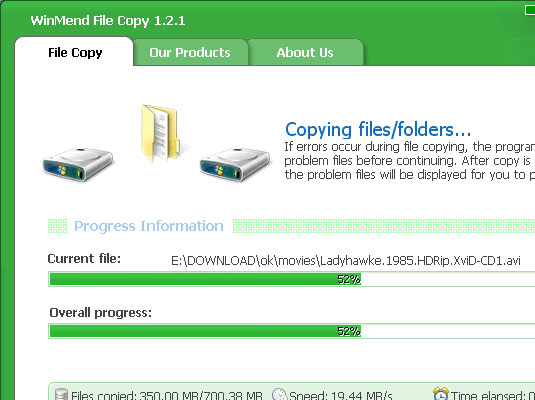
User comments